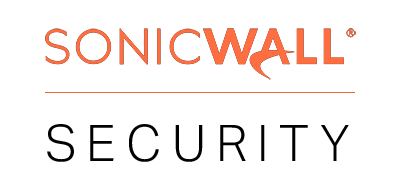Networking
|
| IP address assignment |
Static, (DHCP, PPPoE, L2TP and PPTP client), Internal DHCP server, DHCP relay |
| NAT modes |
1:1, 1:many, many:1, many:many, flexible NAT (overlapping IPs), PAT, transparent mode |
| Routing protocols |
BGP4, OSPF, RIPv1/v2, static routes, policy-based routing |
| QoS |
Bandwidth priority, max bandwidth, guaranteed bandwidth, DSCP marking, 802.1e (WMM) |
| Authentication |
LDAP (multiple domains), XAUTH/RADIUS, SSO, Novell, internal user database, Terminal Services, Citrix, Common Access Card (CAC) |
| Local user database |
250 |
| VoIP |
Full H.323v1-5, SIP |
| Standards |
TCP/IP, UDP, ICMP, HTTP, HTTPS, IPSec, ISAKMP/IKE, SNMP, DHCP, PPPoE, L2TP, PPTP, RADIUS, IEEE 802.3 |
| Certifications |
FIPS 140-2 (with Suite B) Level 2, UC APL, VPNC, IPv6 (Phase 2), ICSA Network Firewall, ICSA Anti-virus |
| Certifications pending |
FIPS 140-2 (with Suite B) Level 2, IPv6 (Phase 2), ICSA Network Firewall, ICSA Anti-virus, Common Criteria NDPP (Firewall and IPS) |